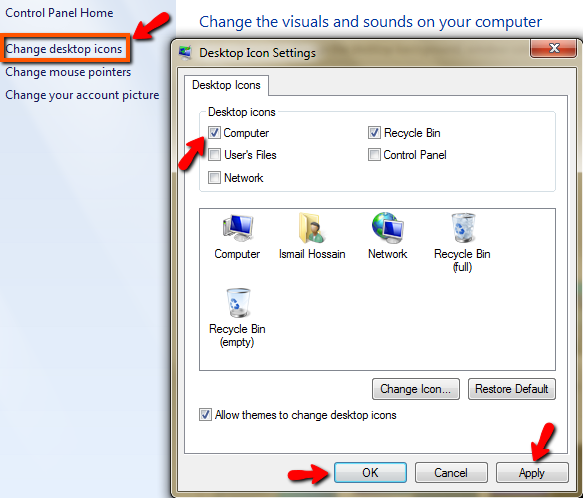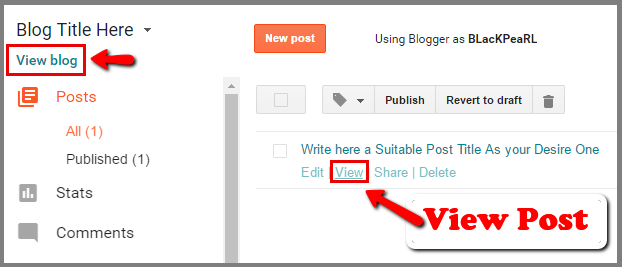Most of the newbie affiliate marketers asking this question that how to generate free traffic for affiliate marketing. A successful affiliate marketing doesn't need to cost a piece of luck for promoting products. In fact, just attracting your audience can be greatly done for free traffic, if you can stick to be patient.
Most bloggers are aware of blogging & many web builders are available for free. You may don't know that is a vast array of online free resources you can use for affiliate marketing to gain lots of traffic.
Following proper steps, once you will be able to increase free traffic, through which you can start promoting products & services that are related to your niche. Here, you need to market your products in various ways which depend on your sources that you want to use for generating traffic.
It’s a really important part that you are understanding the fundamental process of affiliate marketing before start promoting your products & services to the audience. It will help to increase conversions to your product through marketing campaigns.
Learn from the below list about several ways to increase free traffic to affiliate sites. I suggest having a website so you can get a designated permanent place to where send traffic.
SEO
I wrote an article about Search Engine Optimization where a newbie can learn what is SEO. If you already know what is Search Engine Optimization then you might also know how important it is and the power of a search engine while you are looking for organic traffic.
Keywords are one of the most significant ranking factors out there. It helps to how search engine categorizes work and determine the value to the specific audience. It’s very effective that you start going for keyword research for affiliate sites.
It could be impossible for covering every ranking factor on Google accounts. However, one often inspected factor is topical authority. A topical authority has demonstrated by creating an important amount of depth content that related to a specific niche.
On the other hand, if you center a site around a specific niche topic and can make great content, then Google consider it as more valuable than, getting more backlinks. To make it work as a marketer of affiliate's products, you need to make sure that your blog is focused on the specific niche that you are promoting.
Reddit
Reddit is not the most evident choice while we are talking about generating free traffic. But it is one of the powerful engines by which can be possible to drive lots of free visitors to the affiliate website.
A cool thing we should know about Reddit that people surfing it as a proper place to get suggestions and advice from the other Redditors.
From the comment section, you can drive targeted traffic by adding links of affiliate offers. If you want it to be effective, then you must have to comment with adding value to the online users so that it never looks spammy.
Reddit page possibly generates over $30K dollars each month from just affiliate commissions. It sounds very easy and simple, right? Well, it is possible if you can find the proper pages including the right keywords & also enough traffic for making money.
I can show up 100 examples on Reddit pages that contain affiliate links hidden under the comments and drive traffic to the website which isn't more than a landing page to affiliate offers.
You need to become an active user of any given subreddit & share your content. There you have to keep in mind, that each subreddit contains its own rules & may also have restrictions on several things as YouTube videos. Make sure you read their all guidelines.
Guest posts
Assisting other online content creators with related your product niche is a prominent way to bring free visitors to an affiliate site. When it goes to affiliate marketing, that all about the proper and right audience.
You can not say guest posting is only free, it is kinda win-win situation for the person you are collaborating with and also for you. It amplifying product reach to an extensive audience while you are sharing with another blogger quality content.
You may find it once you start creating more connections in this field by exchanging guest posts which becomes more natural. Always, you should focus on networking & making connections for increasing these opportunities.
Pinterest
Expert always says a picture does worth of thousand words. In this case, it could not be more accurate. A popular social network Pinterest familiar as an image-sharing engine or website. Which categorizes compelling images through several distinct categories.
From Hootsuite, we know it says that Pinterest is the 3rd-biggest social network based in the U.S. It is also similar to a search engine of an image-sharing social network. You can consider it as like the Google of images.
There most popular categories are home decor, fitness, fashion, gardening, and travel.
A likable greatest thing about this network is that anyone can upload a URL attached image. Which means, if someone clicks the image, they will be redirected to the URL attached with the image.
If you use compelling images & your article drops into a category, that’s a great way to reach a free wide audience.
It’s a safe way to generates free thousands of visits monthly to your offering site by leveraging the power of social network Pinterest.
YouTube Marketing
If you are an affiliate marketer with a limited budget, the idea with a YouTube channel that can put up out of reach. Fortunately, marketers don't need to invest a big amount for an expensive set up of filming right away.
Nowadays, YouTube is one of the favorite ways that generate huge free traffic to the product and affiliate page. There just needs a phone, that you can use for filming your product or offers with a phone camera to get YouTube channel off the ground.
This platform is a brilliant way for affiliate marketers because of different reasons. I will write an entire content about how to YouTube affiliate marketing without spending money.
Besides at no cost, it gives us the opportunity for our videos to be indexed on Google. That will help to get marketers some good Google traffic which is organic YouTube traffic.
If you can create helpful tutorials, reviews, or guides, then your video can appear in the Google search results, which will give you more relevant exposure.
Lots of Affiliate marketers are creating a variety of useful content that showcases offers, products & services as guides, comparisons, reviews, and unboxing videos. They add affiliate links to their product in the description section below.
For content marketing on youtube, you have to create high-quality content by conducting keywords that relevant to your niche.
There have several most profitable niches on YouTube such as technology, beauty, gaming, fashion, fitness, and education.
Social Media
You should be neglecting your duty if you are without social media. Because Social media is a great free source that gives us access to a massive audience.
If you follow the guidelines properly, then most social sites allow popular users to promote their own or others affiliate offers on their accounts. As an example, Instagram is the most popular network out there.
Learning inside and outside of Instagram marketing merits a post to itself. Besides if you can learn the proper steps and strategy, then it will be a leading platform for you as a marketer of affiliate products.
Niche Groups and Forums
How you can exercise on forums to get the advantage?
For example, you can write and publish great content about a website builder by mentioning the builders name. There have lots of groups on Facebook dedicated to particular creative website builders with thousand members.
Because those groups are interested in Creative Builders, where you have the chances that they would be interested in your article according to this topic.
You can do this process with your articles. Finding forums and groups that centered around the post & share it.
It is important to implement context when posting your article. You need to avoid sharing a link without explanation because there have big chances for you to be appeared as spammy.
Start Writing for Medium
A popular online publication is Medium that offers large opportunities for bloggers. It's similar to guest posting, where writing for Medium lets you access a wider audience.
It already has a massive built-in audience, so a writer can easily count a decent amount of readers.
On Medium, Where traffic on your content comes for read, there you can place your blog links to your own post on Medium. Into your own Medium article, you can also add the embed code of your YouTube videos.
Contribute to Medium is free if you write relevant content. After submitting a post you have to wait for an editor who will review and approve to publish your work. Once you got it approved, then the post will be suggested to relevant readers on Medium.
Conclusion
It is not important to have a big budget for generating traffic for affiliates. You should be determined about your work and promotion then you can generate lots of free visitors to affiliate product pages or websites. But it will take time to brand yourself by targeting the audience. So, if you follow those tips and keep pushing yourself to give some effort then definitely you will begin to increase massive organic free traffic to your affiliate links or business pages.