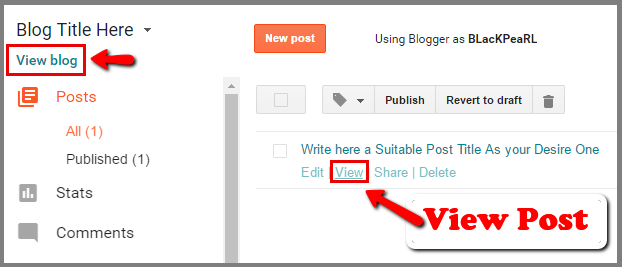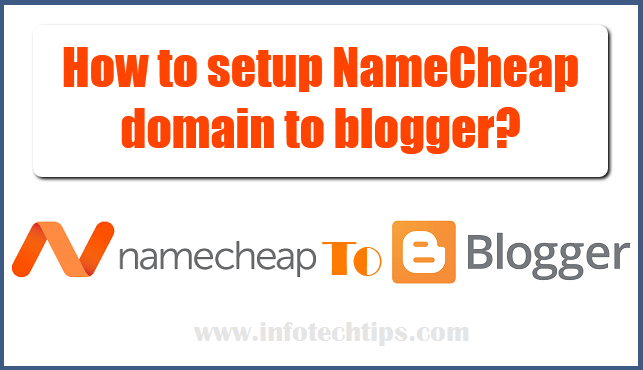Today
I am going guide you how you can start creating your own blog Free and
also within low cost. This is very easy to start a new blog for free and
also if you want then within low cost of money you can have a blog with
your chosen unique domain name. First I will tell you how you can
create a blog for free and I will guide you for low cost domain for your
blog.
Blog can be very interesting and also can be major part for a person where actually people
store and share valuable information that comes from their experience
and also specific information about something important matters and
problems. Blog helps others to know about new thing that they are
searching online and also gives some necessary information that helps
them when they are facing any problems. Its not important to write about
only specific topics in your blog but its important to write about
targeting niche keywords when you want to make a profitable blog. Here I
will discuss about how you can create a blog.
Most
of the people love to open blog in WordPress. Because there have lots
of features and plugins that makes it easier than the other blog
platform. But here I do like to discuss about Blogger which is actually
Googles blog platform. Here for newbies have a great opportunity to open
free blog. And its not actually difficult to make and maintenance of a
blog in this platform.
So
to start first you have to go to Blogger.com then click on Create Your
Blog. Now write your Gmail address. If you don't have any Gmail address
then create one because you need gmail account for opening a blog in
blogger. Using Gmail address login and after that you will get a pop
window where you have to write your blog title. Just write a title that
you want to show as your blog title.
Then
write an URL name on next box. After write URL it will tell you that is
it available to take as your blog URL or not. Do change that URL with
your desire one until it tells you that This blog address is available.
Then select a template from bellow box and click on Create Blog button.
For better understand see bellow image instructions.
Now
you have done creating a free blog where you can write article to post
and publish. There have lots of features to customize your blog and make
it more good looking blog as much as you want. Let me tell you how you
can start writing an article to post and publish.
First
from the left side you have to choose post option then click on New
Post button. Follow bellow image instructions for better understand.
After
click on New post you will get a form of writing article there. Now first you have to write a suitable Title for your new post. Title will tell the user what is all about your article have written. So a good
title helps to get visitors to your post. Then you have to write an article about 500 words or more as you want. But for good blogging you
can write over 1000 words which actually helps to get good rank on
Google Search Engine.
After
writing title you can set label to make categories of your all post as
like if you write post about technology then set label as technology if
article about sports categories then set label as sports. If you want
then you can customize permalink which means your post URL. You
can set it manually or it will set automatically based on your title
words. See bellow image instructions one by one.
You
can add a good image in the post related to your article. After complete writing you can just click on the Publish button to publish it. Now you can view your post to see your article on your blog. To understand better see bellow image.
Now you can customize your blog as like changing templates for a good looking blog. From Template Option you can edit your template codes. There have lots of free blogger template you can get those by searching on google. Choose a template for download then after download copy that files xml code and paste it in the blogger Edit HTML option. Then your blog will be looks like the same blog template that you have chosen.
Here you are done creating a free own blog. Where have several option that you can use to customize your site. From the setting you can change lots of things if you want. From stats option you can see your visitor's status such as how much visitors are visiting your site every day, from which country they come and more.
How to Create Blog Within Low Cost?
Now
I do like to tell you how you can create a blog with a unique domain name within cheap and less cost. Actually free blog is a sub-domain blog which belongs to blogger as blospot.com after the users chosen URL. When you will add a unique domain name it removes the sub-domain name and gives blog URL with www.yourdomain-name.com. If you add domain in blogger then you don't have to buy hosting for your blog you can just use this free hosting platform for your own blog. It makes very low cost to make your
own blog with your desire domain name.
First
you need to buy a domain which can take price up-to $10 of cost for 1
year. Depending on your domain name price can be lower or higher. So from where you can buy it? Here I want to suggest
NameCheap to buy a domain because they have 24hours online live supports and also a very easy process to setup domain from Namecheap to blogger. So if you want to buy your blog domain then click here for
Namecheap Domain Registration.
There
you have to open an account using an email address. Then from domain registration option buy a domain. If you have done buying your domain then setup NameCheap domain to blogger. If you don't know how to add custom domain in blogger or setup domain to blogger then go to bellow link to see the guide lines.
After
setup domain to blogger you will see your blog URL as a unique domain name. Now you are perfectly done creating your own blog within a very low cost. This is good for the newbie who really want a blog or website within a very low cost of money. I think my guide lines will be helpful for newbies.
If
you face any problem while creating your blog then let me know I will try to help you with my best effort. Also if you face any difficulties to registration domain on NameCheap and adding domain to blogger. Then don't feel hesitate to tell me about the problem. So, do you think my article helps you, if yes then don't forget to share it with your friends because it also can be a helpful and interesting part for them.